Fire Crusades Minecraft Plugin Information
Excellent Shop
Excellent Shop
Excellent Shop
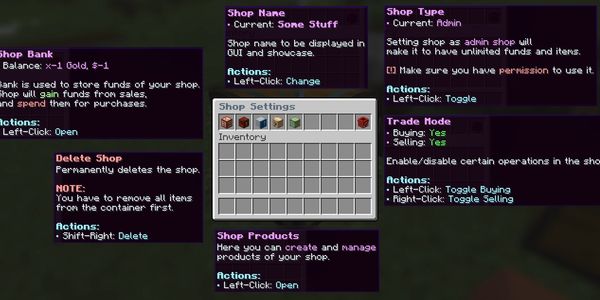
User Commands
- /chestshop create - Creates shop in the chest you're looking at.
- /chestshop remove - Removes shop from the chest you're looking at.
- /chestshop open - Open inventory of the target shop.
- /chestshop bank [player] - Open [player's] bank.
- /chestshop list [player] - Open GUI with player's shops.
- /chestshop browse - Open player shops GUI.
- /auction [help] - Display a list of all Auction commands.
- /auction expired [player] - Open a GUI with your or speicifed player's expired listings.
- /auction history [player] - Open a GUI with your or specified player's sales history.
- /auction open - Open main Auction GUI.
- /auction sell <price> - Add item you hold on the Auction for specified price.
- /auction selling [player] - Open a GUI with your or specified player's active listings.
- /auction unclaimed [player] - Open a GUI with your or specified player's unclaimed items.
Lands
Excellent Shop
Excellent Shop

User Commands
/lands create <name>
/lands deposit [land] <amount>
/lands help [page]
/lands claim
/lands unclaim
/lands unclaimall
/lands edit <land>
/lands rename [land] <new name>
/lands setspawn
/lands spawn [land]
/lands trust <player> [area,*]
https://github.com/Angeschossen/Lands/wiki/Commands
Copyright © 2025 Fire Crusades Inc - All Rights Reserved.
DISCLAIMER: Independent Adventure Awaits!
Welcome to Fire Crusades! Please note that this server is not operated by Mojang or Microsoft, and is independent of Minecraft's official servers. Any contributions or purchases made on our store directly support the Fire Crusades team, allowing us to keep this vibrant community thriving.
We're excited to have you embark on your own unique adventure with us!
This website uses cookies.
We use cookies to analyze website traffic and optimize your website experience. By accepting our use of cookies, your data will be aggregated with all other user data.